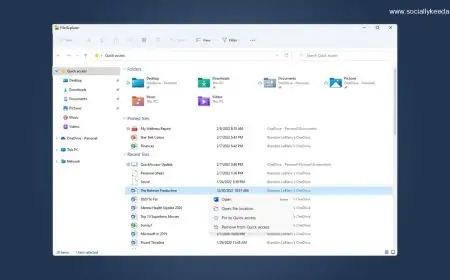One of the most neglected, yet most important features in Microsoft's software arsenal is finally getting a Windows 11 makeover, the company has revealed.
With the launch of Windows 11 just weeks away, many of the company's top-end software tools and services have had upgrades or overhauls revealed, with the likes of Microsoft Teams and the Edge web browser set to sport new looks in the upcoming release.
But we've not really heard anything about how Recycle Bin will look like in Windows 11, until now.
Taking out the trash
In the release notes for Windows 11 Build 22454.1000, Microsoft has finally confirmed some of the changes and updates we'll be seeing for Recycle Bin in its next-generation software.
Top of the list is a new-look menu for Recycle Bin when users right-click on the desktop icon. Known as a "context menu", this shows the range of actions available for users, providing more information and insight on the various tools within Windows 11.
It seems that along with accessing the files within, deleting them, or seeing the tool's properties, users will now be able to pin Recycle Bin to the all-new Start taskbar using the context menu for the first time.
Previously, users had to go through the "show more options" field on the context menu, saving time and hassle.
Windows 11 Build 22454 is available to download now via the Windows Insider program, but you'll need a suitably high-powered PC, and be part of the Dev Channel to access the latest updates.
Anticipation is growing for Windows 11 as the release date draws ever closer, with the launch set to be one of Microsoft's biggest ever events.
A recent study found that over half of Windows users are planning to upgrade to the new OS at launch - however almost a quarter of users don't have a laptop or PC that meets the lofty minimum hardware requirements to upgrade at all.
The new design also seems to be splitting opinion, with 53% voting in favor of the new look, while 21% think it closely resembles Windows 10, and 13% admitting that the look of Windows 11 isn't to their taste.
Via Windows Latest
Source link