Why is enterprise backup tools necessary?
An enterprise-grade backup solution often comprises immutable storage of various forms as well as high-speed network connections. Furthermore, your internal knowledgebase, new employee training, and vendor documentation are all critical components of your backup strategy.
Enterprise backup software have become essential components of modern business operations, as more firms rely on their IT infrastructure. These solutions now play an important role in modernizing enterprises by protecting data from loss, corruption, human error, and theft.
The leading enterprise backup software solutions not only support specific technical features, but also help to:
-
Reduce backup and recovery costs:
The costs of recovery can be high if the data is stored in the cloud. Cloud storage providers typically charge less for data uploading than they do for data recovery.
-
Simplify backup administration:
Enterprise IT infrastructures with tens of thousands of endpoints (computers, servers, VMs, and others) can be difficult to manage. Backup can be a headache for an administrator since they must consider where to backup the specific endpoint, whether there is adequate storage available, network bandwidth, what retention regulations apply to this data, and where older copies must be relocated to free up space.
-
Minimize staff training and ongoing support:
Similarly to the preceding point, corporate firms typically have a big number of IT personnel, and training new employees on how to utilize the backup system can be incredibly time-consuming. Leveraging an intuitive user interface and automated capabilities can greatly decrease the need for intensive staff training and ongoing support, making corporate backup solution management more efficient and cost-effective.
So that’s no wonder there’s a huge market to seek for a well-performance enterprise backup solution. Then in the next section, I will name one excellent business-level backup tool for you.
Best enterprise backup software-AOMEI Cyber Backup
We recommend AOMEI Cyber Backup, a dependable and helpful endpoint backup program. This enterprise-level backup solution supports Windows workstations, VMware, Hyper-V, SQL, and more on both Windows and Linux systems. It provides simple and agentless backup solutions, allowing you to protect large amounts of company data at a reasonable cost. It provides a centralized platform that allows you to easily manage an unlimited number of devices, saving you from time-consuming backup tasks. Here are some functions that AOMEI Cyber Backup offers:
-
Centralized backup: It enables you to create and manage backup tasks for all PCs, servers, virtual machines, MS SQL server, and other company data on a LAN.
-
Automatic Backup: Schedule backups for physical and virtual machines can be done once, daily, weekly, or monthly to ensure continual security.
-
Role-based management: With an Admin account, you may grant other team members various rights such as Viewer, Monitor, Backup Operator, and Restore Operator to improve collaborative efficiency.
AOMEI Cyber Backup is easy to use business backup software due to its intuitive UI and settings. And in the next section, we'll go over how to use it step by step.
Stepwise guide on business data backup via AOMEI Cyber Backup
Now I'll tell how to create a system backup using AOMEI Cyber Backup. Before proceeding, please download this tool to your device appropriately and follow the instructions below.
Step 1. Make a correct installation:
Download and install AOMEI Cyber Backup on one computer as the central console > Install Agent package on client computers.
You can switch to "Agent" > "Add Agent" to take control of your client computers.
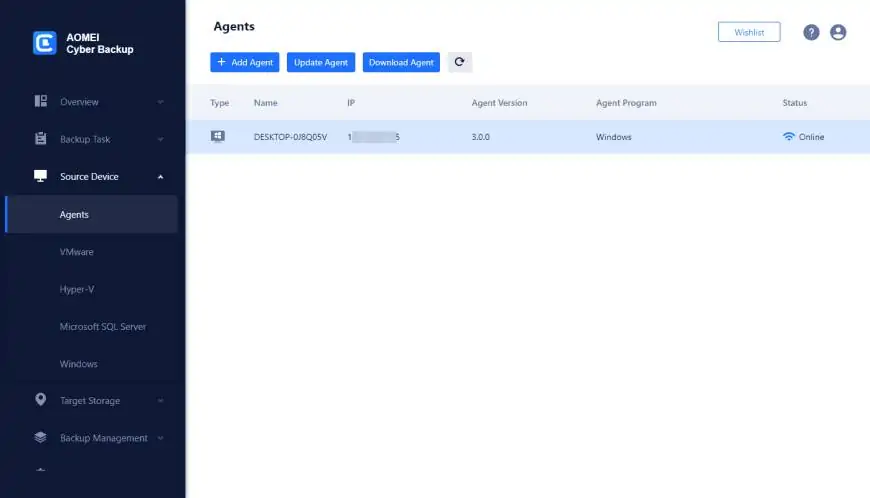
Step 2. You can create system backup task as follow:
1.Go to Backup Tasks > Create New Task and choose the System Backup as the backup type.
Tip: You can also choose like options like VMware Backup, Hyper V backup, MS SQL Backup, Partition backup to protect other business data.
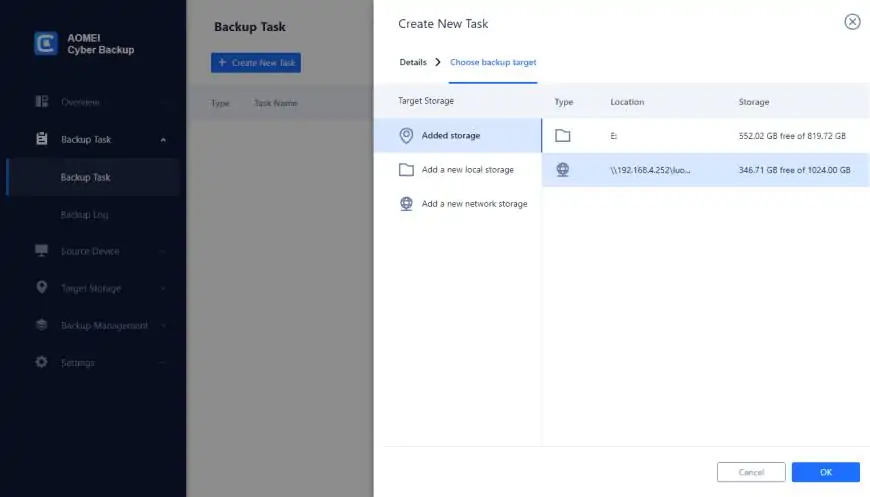
2.Click the system you want to back up and choose a destination(local or network storage)for backup.
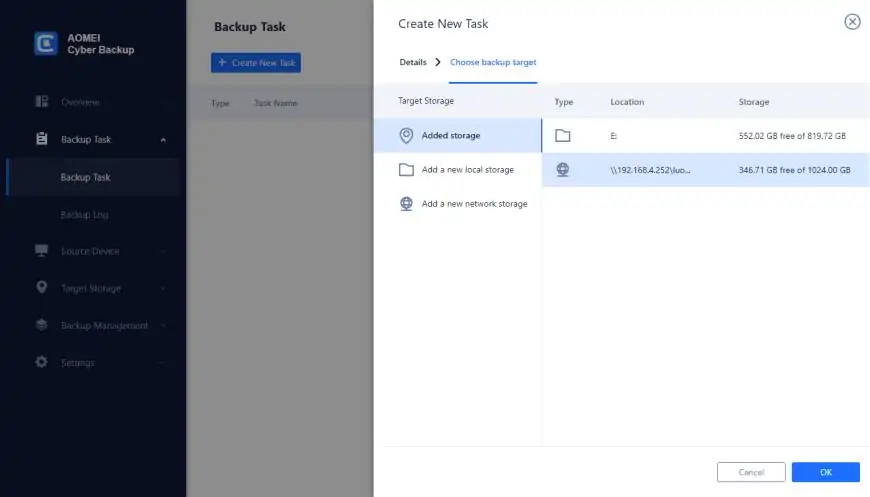
3.You can enable Schedule Backup option to backup your computer automatically.
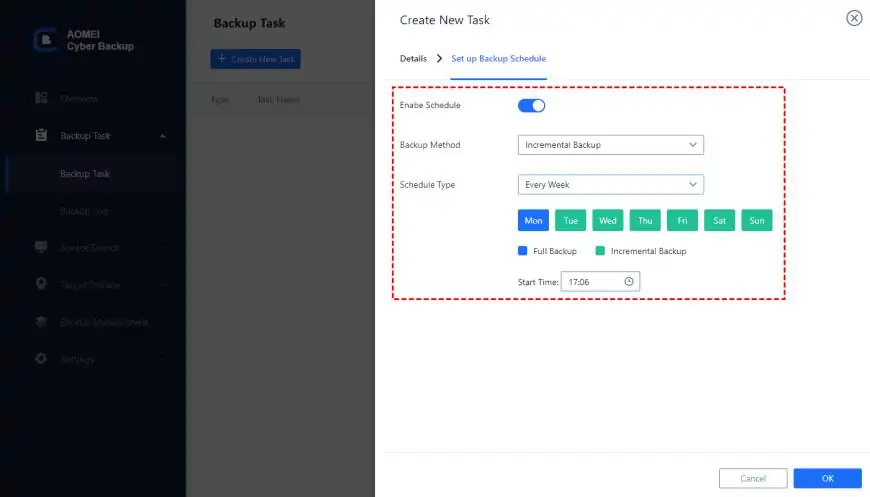
Warm tip:
Backup Cleanup: This option helps you automatically remove old backup versions based on the rule to manage storage location efficiently.
Notification: Enable email notification to receive email notifications when the task is abnormal or successful.
Schedule: You can automatically backup small business items on the basis of Once/Daily/Weekly/Monthly. In the Advanced tab, you can choose scheduled backup mode as full backup, incremental backup or differential backup
4.Then click the Start Backup option to start system backup.
Summary
Data security is crucial in today's ever-changing corporate environment. That's where centralized company backup solutions come in—they're critical to keeping these businesses going. AOMEI Cyber Backup is a top-rank software choice because it is dependable and simple to use, giving businesses the tools they need to succeed in today's digital environment.








