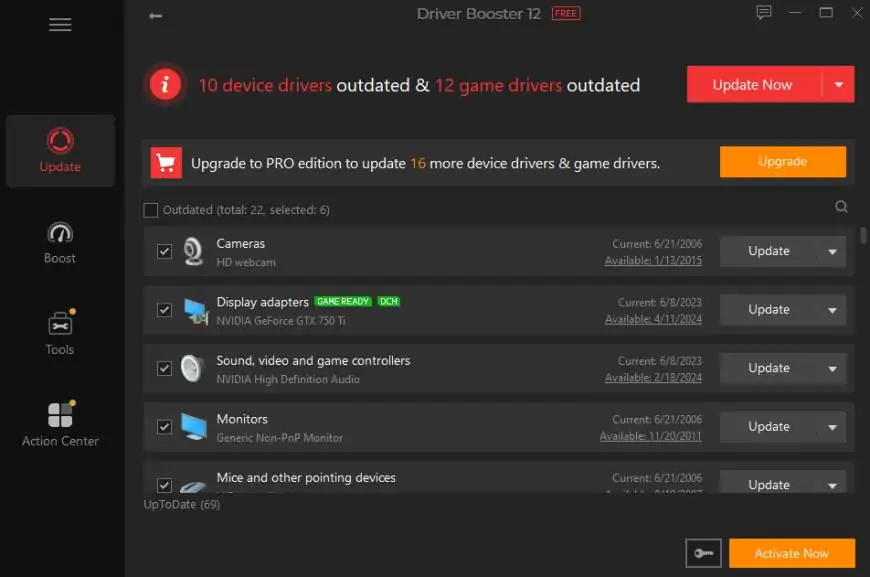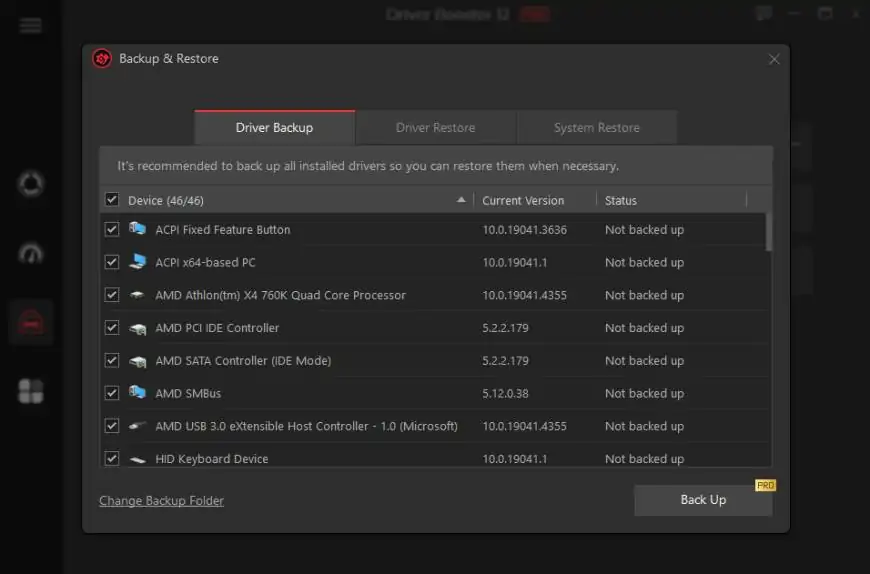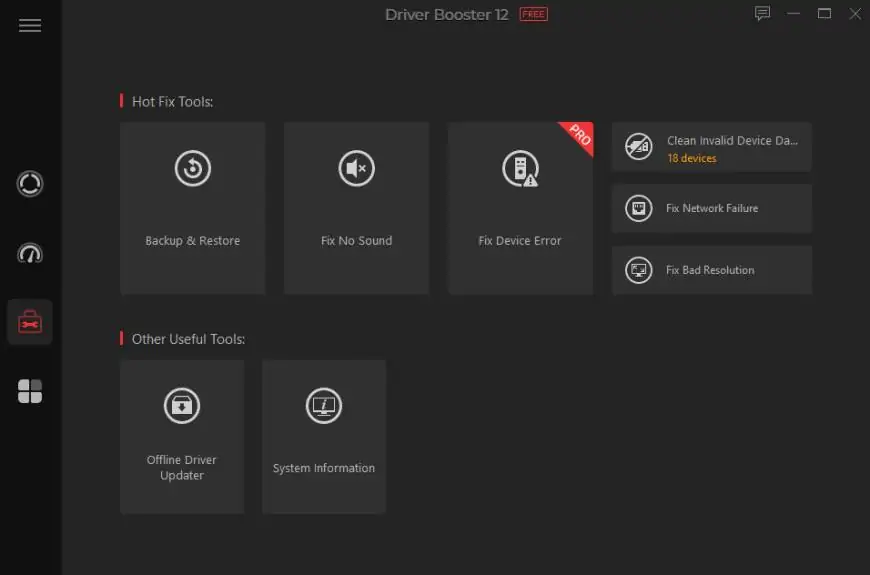Do you know outdated drivers are the leading cause of PC slowdowns, crashes, and poor performance? With hundreds of system drivers controlling hardware and software components, keeping them up to date is crucial for top performance. That’s where Driver Booster by IObit comes in – a powerful tool to scan, update, and optimize drivers with one click. It supports over 9.5 million drivers and devices, so it can find updates for rare or hard-to-find drivers. That makes it the most complete and reliable driver updater today. It saves you time but also keeps your system stable and fast, as updates bring bug fixes, performance tweaks, and security patches. Whether you’re a gamer looking for the latest graphics performance or a regular user wanting to speed up your PC, Driver Booster is your ultimate solution for a smooth Windows experience.
Features of Driver Booster
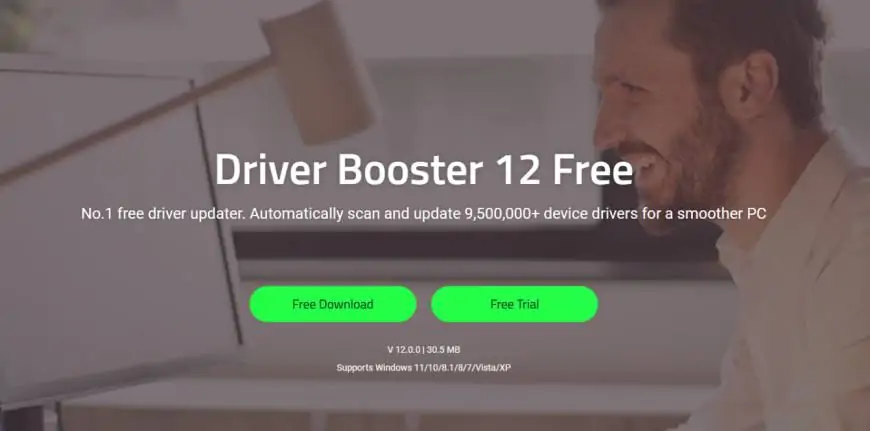
Driver Booster has features that make driver updating easy and user-friendly. Let’s see some of its features:
1. Automatic Driver Scanning and Updating
Driver Booster scans your system for outdated, missing, or faulty drivers as soon as you launch it. The scan is fast, and efficient and will show you a list of drivers that need to be updated. With just one click, you can start the update process and your system will always have the latest drivers without having to search each one manually.
2. Massive Driver Database
One of the best parts of Driver Booster is its massive driver database supporting over 9.5 million drivers and gaming components. This means any driver you need is available. Whether it’s drivers for rare hardware or specialized components, Driver Booster got you covered. The database is updated regularly so new drivers are added as soon as they are released by manufacturers.
3. Offline Driver Updating
Sometimes, your system can’t connect to the internet because of a missing or outdated network driver. In this case, Driver Booster has an offline driver updating feature. You can download the required drivers using another internet-connected device, transfer it to the affected system, and let Driver Booster install it. This feature is a lifesaver when network connectivity is compromised due to driver issues.
4. Backup and Restore Drivers
Before updating any driver, Driver Booster will automatically back up your existing drivers. This way, if an updated driver causes an unexpected issue, you can roll back to the previous version with just one click. This safety net allows you to test new drivers without worrying about system stability.
5. Fixing Windows Issues
Driver Booster doesn’t just update drivers – it also fixes common Windows issues related to missing or faulty drivers. Whether it’s sound failure, network connection problem, or device recognition error, Driver Booster has the solution. It scans and fixes driver-related issues so you can resolve problems that require more advanced troubleshooting.
6. Secure Driver Downloads
All drivers from Driver Booster are sourced directly from manufacturers and are certified by WHQL (Windows Hardware Quality Labs). This means the drivers are safe, reliable, and compatible with your system. Driver Booster also verifies each driver before installation to further reduce the risk of installing corrupted or incompatible drivers.
7. Driver Update Scheduling
Driver Booster allows you to schedule automatic driver scans and update them according to your preference. You can set it to scan for driver updates daily, weekly, or monthly or configure it to update during system idle time. This way, your drivers will always be up to date without interrupting your workflow.
How Driver Booster Enhances Your PC
Now that we’ve seen the features, let’s see how they benefit your Windows PC.
1. Faster Boot and Operation
Outdated drivers can slow down your system boot and overall performance. By updating drivers, Driver Booster makes your hardware components run at their best and reduces system lag and boot delay. For example, updating your SSD drivers can speed up data access, so your boot time and file access will be faster.
2. Gaming
As we mentioned earlier, updating your GPU drivers is a must for gaming. Driver Booster optimizes your system performance by keeping your GPU, audio, and network drivers up to date. This means smoother gameplay, higher frame rate, and lower latency – all of which are important for a great gaming experience.
3. Better Hardware Support
New drivers often come with better hardware support, bug fixes, and performance improvement. By updating to the latest drivers, Driver Booster ensures your hardware components are fully compatible with the latest Windows updates and applications. So, the chance of crashes, blue screen errors, and hardware malfunction caused by driver incompatibility will be reduced.
4. System Stability
Outdated or incompatible drivers with the latest Windows updates can cause system instability and crashes, Blue Screen of Death (BSOD). Driver Booster prevents this by keeping all your drivers up to date and compatible with your system so you have a more stable and reliable computing experience.
5. Security
Outdated drivers can leave your system vulnerable to security risks as they may have unpatched vulnerabilities that hackers can exploit. Driver Booster secures your system by keeping all your drivers up to date with the latest security patches and fixes, so the chance of malware attacks or unauthorized access will be reduced.
How to Use Driver Updater to Boost Your Windows Performance
Updating drivers is important for a fast, secure, and stable computer. Driver Booster does it for you automatically. Here’s a simple guide to using Driver Booster to make your computer run better.
-
Download & Install Driver Booster: Download from the IObit official website, install and open the application.
-
Scan for Drivers: Click Scan on the main screen to find outdated, missing, or faulty drivers.
-
Update Drivers: Click Update Now to download and install all driver updates. You can also select to update individual drivers.
-
Backup & Restore : Use Backup to save current drivers in case you need to restore them later.
-
Use Tools: Restore previous drivers or system state if issues occur. Access tools to fix network, sound, and performance issues.
That’s it! Now, your PC is up-to-date and optimized for better performance and security.
Conclusion:
Driver Booster is the best driver updater for Windows because of its ease of use, huge driver database, and powerful features. Whether you’re a casual user who wants to keep your system running smoothly or a gamer who wants to optimize your performance, Driver Booster is the reliable and hassle-free solution to update your drivers.
By using Driver Booster you’ll get faster system performance, fewer crashes, better hardware functionality, and more security. With its automatic updates, one-click solution, and robust backup features, it’s no wonder Driver Booster is a must-have tool for anyone who is serious about their Windows.