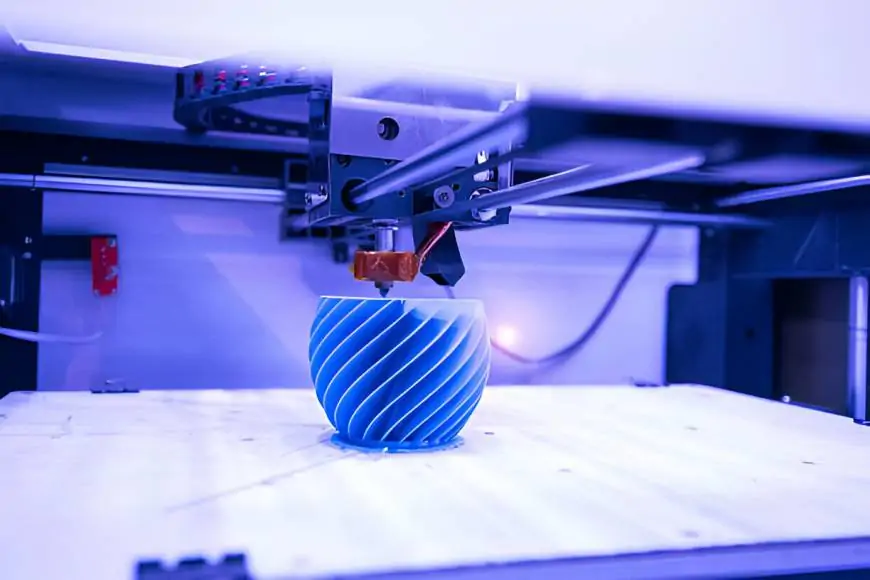The use of 3D printing in education is increasing as educators find its numerous benefits, such as teaching children about design thinking, empowering them to think like real-world entrepreneurs, and, of course, exposing them to relevant educational technologies. However, like with any new academic endeavour, properly incorporating 3D printing in the classroom generally needs careful planning, perseverance, and patience from all parties involved. A decade ago, ordinary 3D printers were out of reach for most hobbyist manufacturers, let alone students, due to high costs and complexity.
These days, the best 3D printers are also some of the most influential and reasonably priced in education. It's not unusual for schools nowadays to set aside areas just for 3D printing. Teachers now have more access to STEAM opportunities through 3D printing thanks to the combination of this dependable technology and support materials designed with teachers in mind. Additionally, we've kept refining our knowledge of how students see their experiences with 3D printing. Here are five 3D printers that we think are the best choices for education.
1. Cura
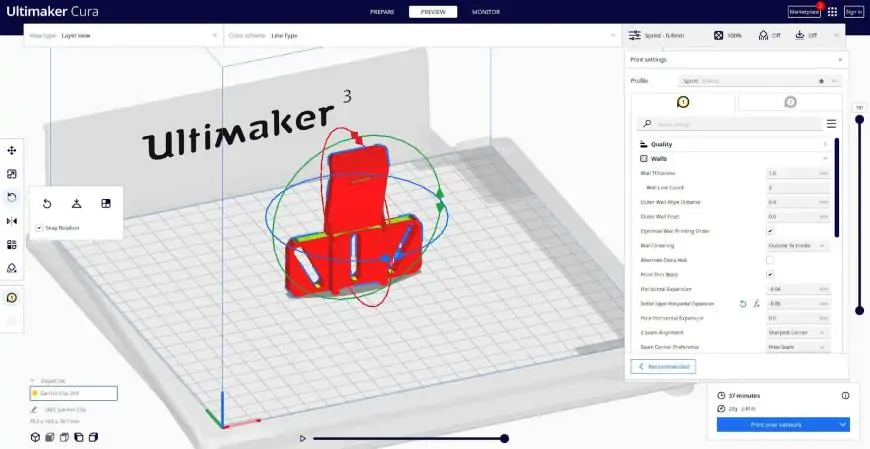
Cura: Image Source: all3dp.com
Ultimaker developed Cura, an open-source slicing program, for their 3D printers, but as it works well with the majority of other 3D printers, it might also be regarded as a standard. It is expandable using a convenient plugin system. Given that this is one of the most well-liked and extensively used 3D printing slicers available, it's likely that the software already has a quality profile for your 3D printer, making it simple to begin going right away. If the profile for your printer is not available, you can import and download another person's profile with ease.
This 3D printing software is best for education because it has an easy-to-use interface that lets you manage all the important 3D print settings. For quick onboarding, start in "Basic" mode, where you can adjust the most, well, basic printer quality parameters. You can access more print settings by selecting "Advanced," "Expert," or "All" when you require more exact control. Cura offers consumers up to 400 options in various modes so they can adjust as necessary and achieve the best outcomes.
2. PrusaSlicer
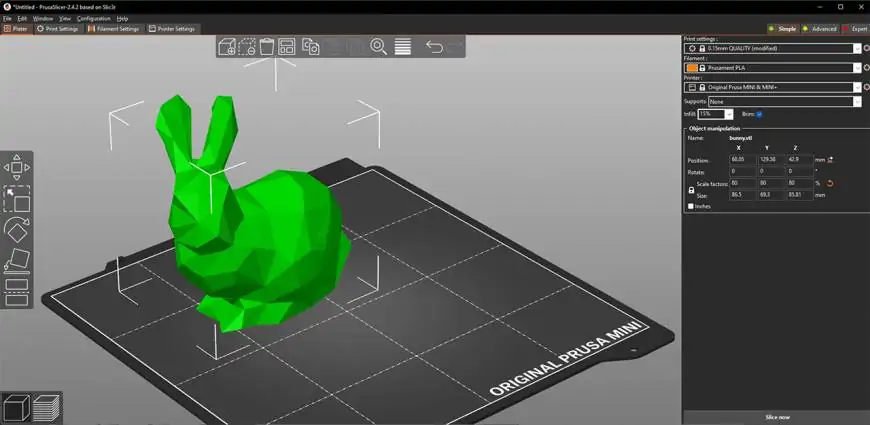
PrusaSlicer: Image Source: prusa3d.com
PrusaSlicer offers the greatest slicing experience available for FDM printers. It isn't exclusive to Prusa printers, even though it was created by a 3D printer maker, and it offers a vast selection of printers and it is best for education.
Although Prusaslicer has many great features, the support system is one of its best aspects. Paint-on supports are a feature of PrusaSlicer that allows you to sketch where you want the supports to be on the model and have them only generated there. This allows you to have a great deal of flexibility over where to support your model during printing to prevent damage.
Although only Prusa's own devices are supported at the moment, this slicer does support resin printers as well. Nevertheless, you can use its capabilities for resin models and export the modified model (with supports) to use in another slicer if necessary.
PrusaSlicer is feature-rich, well-maintained, and constantly evolving in novel and intriguing ways. It's the best slicer available right now, therefore you should use it frequently.
3. Lychee Slicer
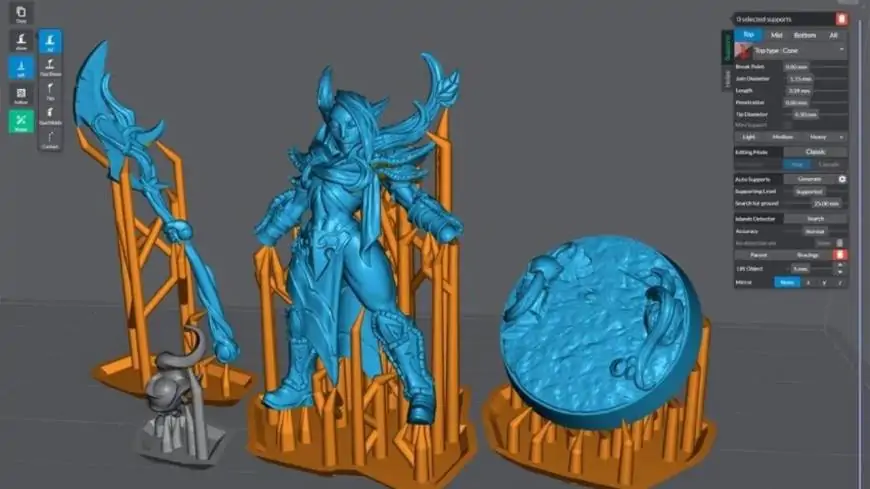
Lychee Slicer: Image Source: 3dnatives.com
With so many 3D printers and user-generated material profiles, Lychee Slicer is a compelling third-party choice for all of your filament and resin slicing requirements. Yes, it performs both functions, which is something that many printers cannot achieve with any other slicer on this list. Lychee Slicer's filament 3D printer preparation feature is still in public beta. It was introduced relatively recently. However, because of its ability to print resin, the slicer became known as a reliable third-party slicer.
You can start model preparation by using the automatic model orientation feature, or you can just press the "Magic" button and let Lychee Slicer handle everything for you. The works include orientation and assistance systems. Although the outcomes aren't always consistent, we'll gladly accept the time savings for basic items when it eliminates the need to navigate through multiple model prep dialogues.
Hollowing, slicing, and other model manipulation features are included, along with a comprehensive print preview feature that may be toggled to display a banana for scale.
Lychee Slicer's free users are restricted from accessing certain features, but these are not necessary. The free version is functional and has all the features. While your models slice and export, be ready to endure some advertisements focused on 3D printing. We believe this is a reasonable price to pay for the functionality it provides.
4. Chitubox
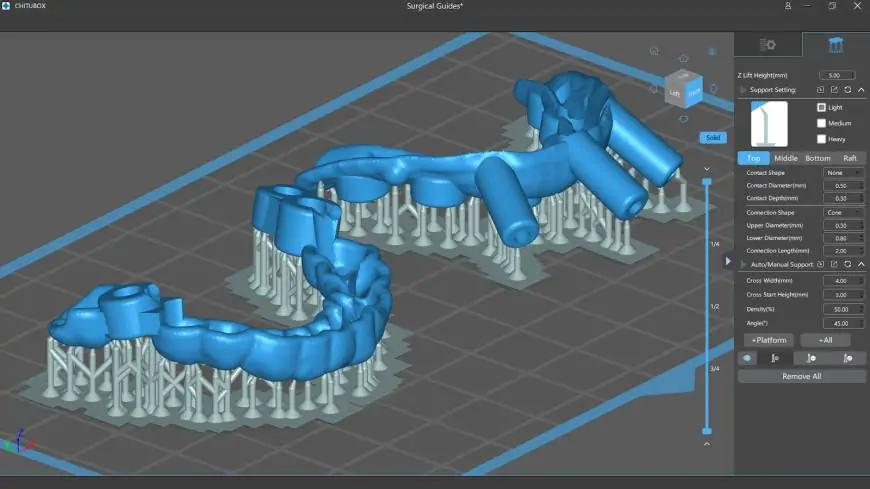
Chintubox: Image Source: chintubox.com
Chitubox has been my preferred resin slicer for as long as I've owned a resin 3D printer. While resin and FDM slicers have many similarities, the most significant distinction is the ability to hollow your objects, as well as the design and generation of supports. Because resin prints are displayed upside down, the support structures must be arranged differently.
Chintubox printer is best suited for educators. Chitubox allows you to simply alter the settings for each model as well as the exact resin you're using to accommodate for speed and exposure time. Chitu manufactures motherboards for numerous manufacturers, thus there is a wide selection of printers to pick from.
While there are both premium and free versions, the free version is usually adequate for home users. Keep an eye out when purchasing a new resin printer, as free time with the pro version is occasionally included in the purchase price.
5. Kiri:Moto
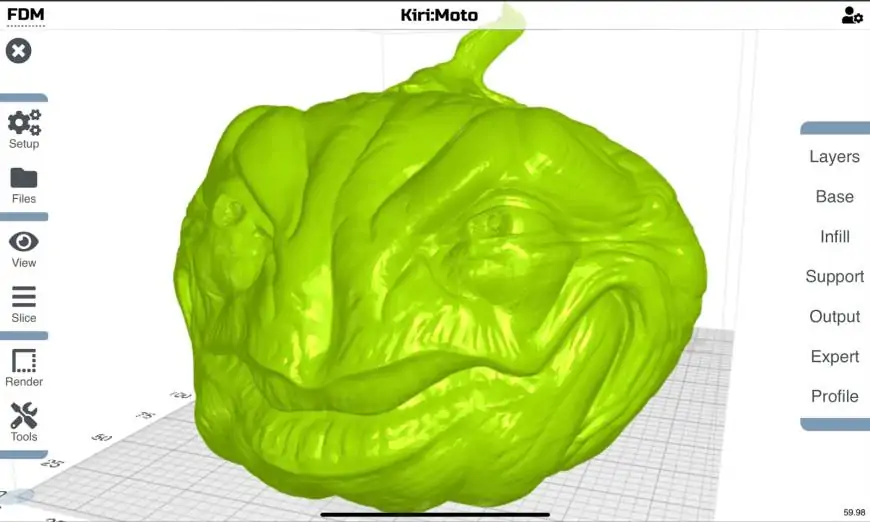
Kiri:Moto: Image Source: makezine.com
Software that must be downloaded to your Mac or PC is required for almost all slicers. This allows you to use cheaper computers and spend the money saved on more 3D printers.
Kiri:Moto is among the select few slicers that can effortlessly operate the Creality CR-30 conveyor-belt printer. In fact, the man who creates Kiri:Moto was a key member of the group that pioneered conveyor-belt slicers back when that printer first came out.
This is a basic educator slicer with a few strong parameters that is better than others because it can be used on almost any device and from any location. It's special that it even functions on my Android phone.
6. ideaMaker
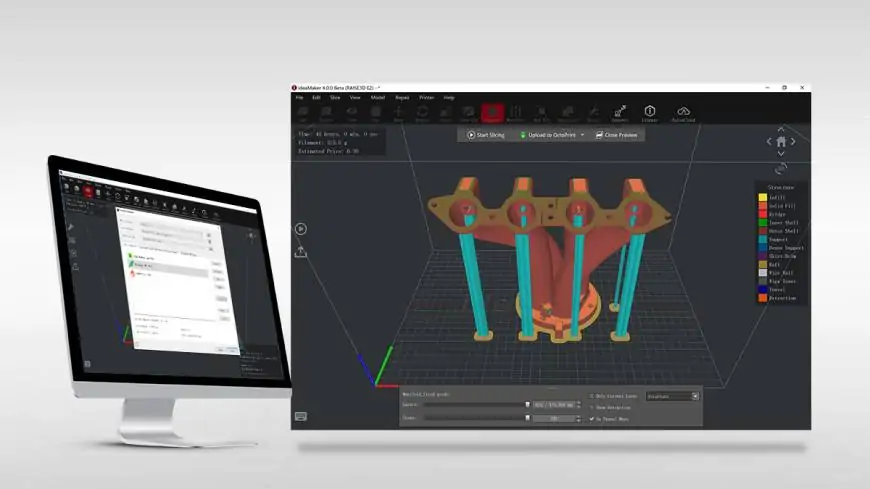
ideaMaker: Image Source: raise3d.com
Idea Maker for education is Similar to UltiMaker Cura. UltiMaker hardware and PrusaSlicer are Original Prusa printers, Raise3D's ideaMaker slicing software has been designed for the company's equipment. It is compatible with third-party printers, just like those software.
The workflow and UI are a touch more complex than Cura and PrusaSlicer, but if you dive a little deeper, you'll find rapid access to detailed per-layer settings and print modifiers, like the option to wrap textures onto prints for easy part customisation or branding.
Connected to Raise3D's cloud services, you can download hundreds of printer and material profiles made by the community and Raise3D for faster and better printing, or you can build your library of preferred settings and profiles.
With customisable supports, model splicing to optimise larger prints and mesh repair tools, ideaMaker may be a daily driver for your 3D printing needs. Another great enhancement to the quality of life is print queueing and native OctoPrint interoperability. It's also convenient to switch between dark and light modes.
7. MeshLab
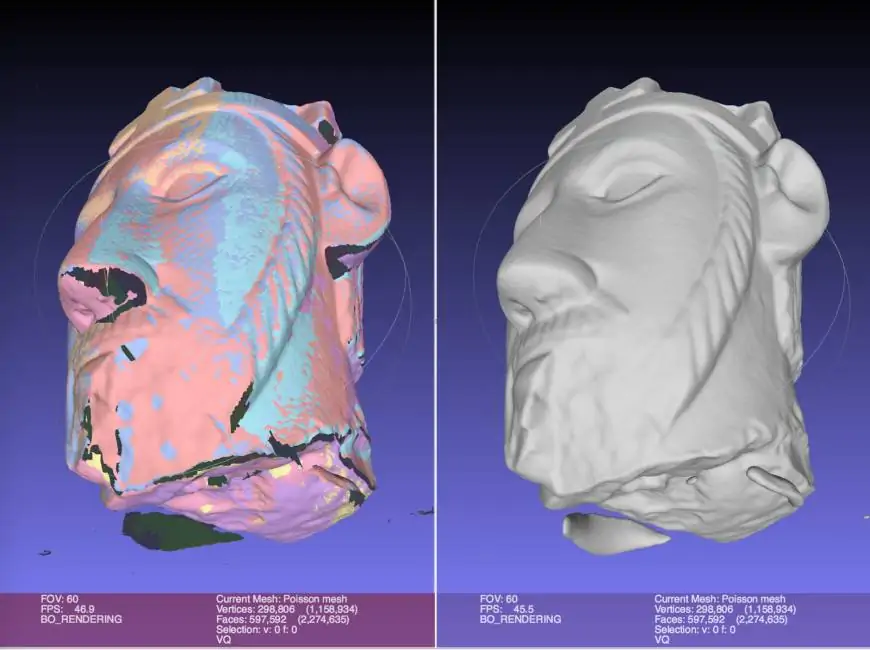
MeshLab: Image Source: meshlab.net
MeshLab is a powerful, open-source STL editing software that allows you to process and modify 3D triangle meshes. Users can use this free program to examine, edit, clean, repair, merge models, render, convert meshes, and fix holes in their 3D models.
The program is perfect for handling the unprocessed data generated by CAD programs and getting 3D models ready for printing. Three-dimensional model reconstruction, colour mapping and texturing, model visualisation, and other features are available. Following an almost four-year gap, a new software version was published in 2020 and was last updated in December 2023.
For STL cleanup and repair tasks, it's a valuable substitute for the presently unsupported Meshmixer. MeshLab is open source, which implies that all of the tools are available for maintenance and improvement as long as there is desire, as opposed to Meshmixer, which will become progressively incompatible as time passes.
It's sometimes a good idea to preview files before printing them, especially if you've downloaded G-code. So, here are several programs for simply opening those files and looking at them.
Conclusion:
We've covered practically all of the best and most popular 3D printing software for education, which will be very beneficial. In the year 2024, all of the above 3D printer software for education has been tested and proven to be excellent for learning 3D design. You can choose one that will appeal to both beginners and professionals! Which one will you select? Let us know in the comments!